Table of Contents
Service Owner Console is a Web console for you to manage services.
A service in Service Owner Console represents an authorization server & OpenID provider. You can have multiple services and manage their configuration parameters using Service Owner Console.
The URL of Service Owner Console is https://so.authlete.com/.
The first step to start using Service Owner Console is to register your account at the sign-up page (https://so.authlete.com/accounts/signup).
At the sign-up page, you will see a form as shown below. Fill in all the fields, check “I’m not a robot” check-box, and click “Sign Up” button.
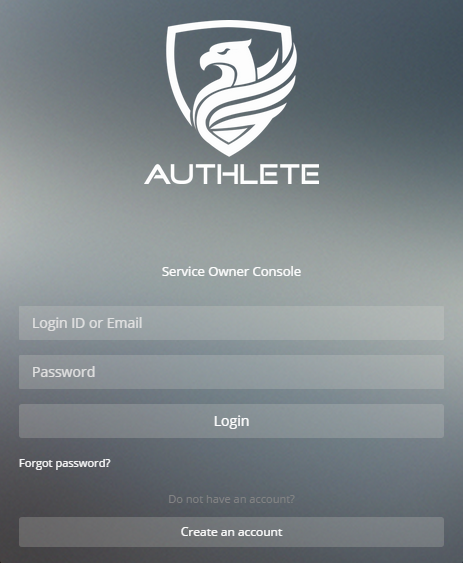
| Field | Description |
|---|---|
| Login ID | Input a new login ID you want to use to login Service Owner Console. Useable characters are numbers, alphabets, underscores, periods and hyphens. |
| Password | A password you want to use to login Service Owner Console. Any characters are useable. |
| Password for confirmation | Input the same characters as you input at the ‘Password’ field. |
| Email Address | Input your email address. Please input an actually existing email address of your own. Otherwise, you cannot receive notifications from Authlete. |
| Display Name | Input your display name. It is used in Service Owner Console and emails from Authlete. |
After sign-up, a dialog titled “Registration Completed” is displayed.
As written in the dialog, your first service and the first client application of the service are created automatically.
Click “Dashboard” button at the bottm right corner of the dialog, and Service Details page of the first service will be displayed.
Right after registration, your status is ’logged in’. You can logout Service Owner Console by clicking “Log out” button and can re-login at the login page (https://so.authlete.com/accounts/login).
You can have multiple services and manage them using Service Owner Console. To list services, do either of the following.
Right after registration, the number of services is 1, so the list will appear like the following.
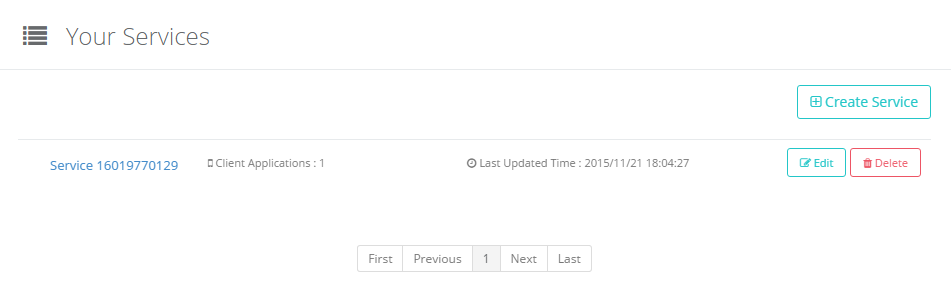
By clicking the service name, you can display Service Details page of the service. In the figure, “Service 16019770129” is the service name.
“Edit” button on the right is a button to start editing configuration parameters of the service. See “Edit Service” for details.
“Delete” button is a button to delete the service. Be careful when you delete a service because it will delete not only the service but also client applications associated with the service. See “Delete Service” for details.
It is very easy to create a new service using Service Owner Console. To start creating a new service, do one of the following.
As the number of configuration parameters of a service is not small, they are categorized. In Create Service page, there are tabs for each category.
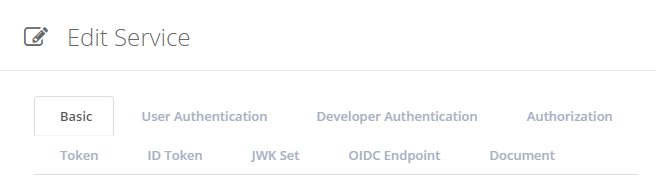
Change the values of the configuration parameters as you like, or leave all of them untouched to use their default values. See Edit Service for details about the configuration parameters.
After editing, click “Create” button at the bottom of Create Service page to create a new service.
That’s all
To start editing configuration parameters of a service, do either of the following.
https://so.authlete.com/services/SERVICE_API_KEY/edit) directly. Don’t forget to replace SERVICE_API_KEY with the actual API key of a service.As the number of configuration parameters of a service is not small, they are categorized. In Edit Service page, there are tabs for the categories.
| Category | Description |
|---|---|
| Basic | Basic information such as service name and API credentials. |
| User Authentication | Settings for end-user authentication. See “Authentication Callback” for details. |
| Developer Authentication | Settings for developer authentication. See “Developer Authentication Callback” for details. |
| Authorization | Settings related to authorization such as supported grant types and OAuth 2.0 endpoints. |
| Token | Settings related to access token such as duration and supported scopes. |
| ID Token | Settings related to ID token such as duration and supported claims. |
| JWK Set | Settings related to JSON Web Key Set (RFC 7517). |
| OIDC Endpoint | Settings related to OpenID Connect endpoints such as user info endpoint. |
| Document | URLs of documents of the serivce. |
Please check this document for more detail.
After editing configuration parameters, click “Update” button at the bottom of Edit Service page to apply the changes.
To delete a service, click “Delete” button in Your Services page or Service Details page.
A confirmation dialog is displayed. Initially, “Delete” button in the dialog is disabled. Input the name of the service in the text field in the dialog, and “Delete” button is enabled.
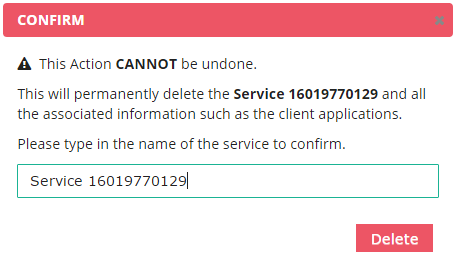
Click “Delete” button in the dialog, and the service is deleted. Be careful when you delete a service because it will delete not only the service but also client applications associated with the service.
To access information about your Authlete account, do either of the following.
In Your Account page, you can confirm information listed below.
| Parameter | Description |
|---|---|
| Name | Your display name. This is used in Service Owner Console and emails from Authlete. |
| Login ID | The login ID to login Service Owner Console. |
| Your email address. | |
| API Key | Your API key assigned by Authlete. This is different from API keys of services. Some Authlete APIs such as /api/service/create require this API key. |
| API Secret | Your API secret assigned by Authlete. This is different from API secrets of services. Some Authlete APIs such as /api/service/create require this API secret. |
| Plan | Your plan. See “Pricing” for details. |
Currently, you cannot change these values via Service Owner Console. Especially, to change your plan, please contact us: [sales@authlete.com](mailto: sales@authlete.com)